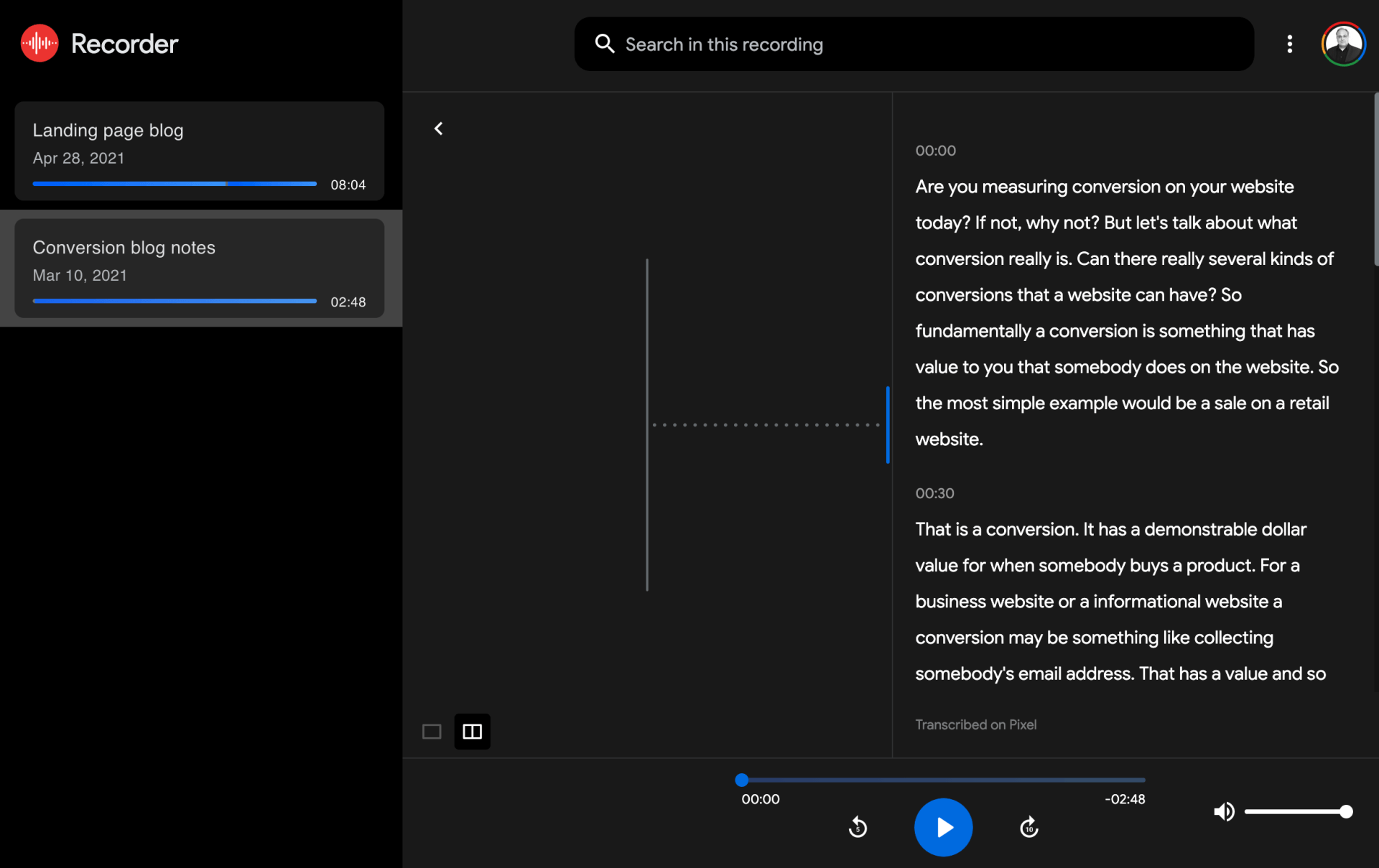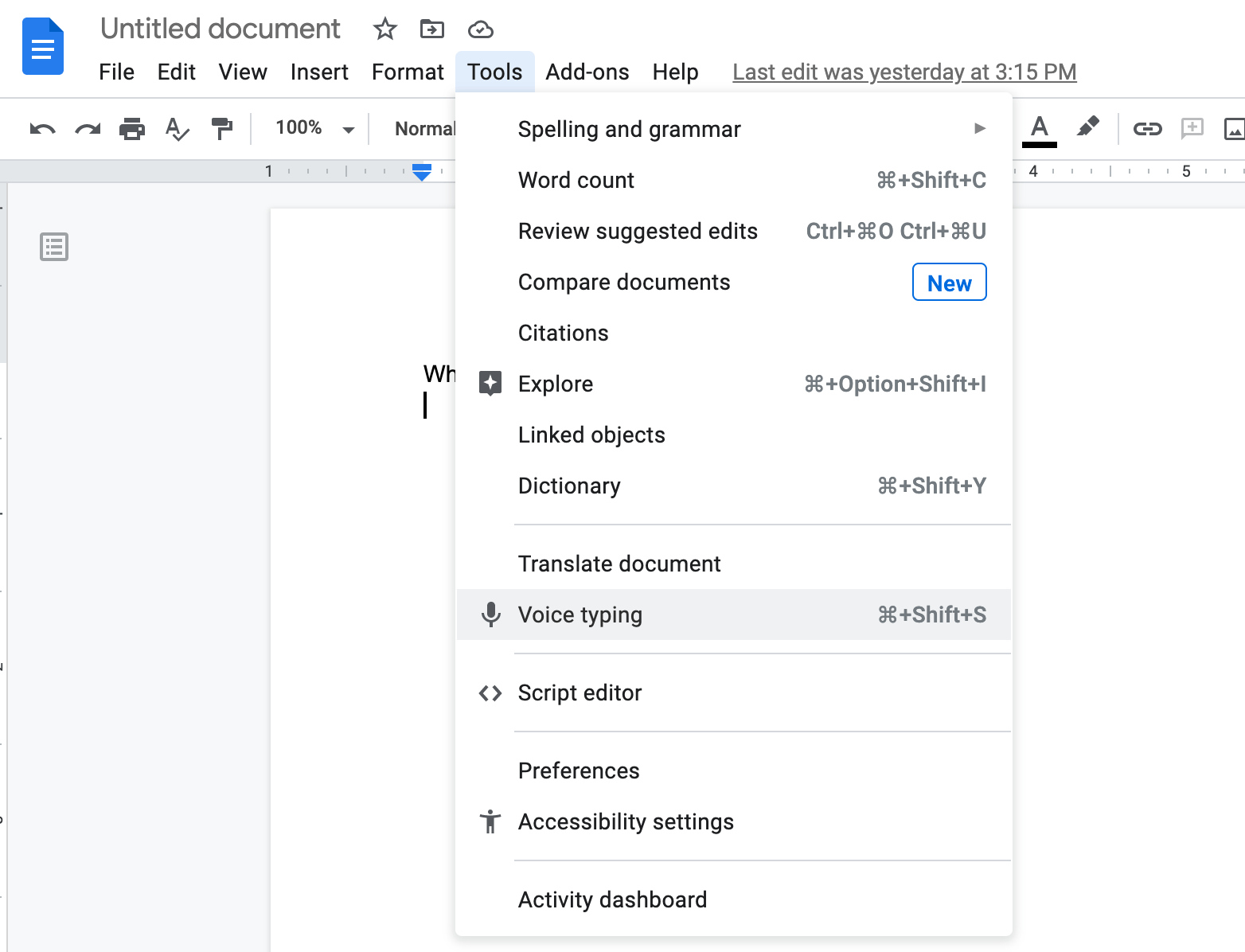How To Crank Out More Blogs. Without Writing.
Roy Bielewicz
How To Crank Out More Blogs. Without Writing.
New, fresh content is incredibly important to your business. Not only does it help to establish your expertise and subject matter authority with potential clients or customers, but it’s vital to a healthy search engine optimization (SEO) program. Google loves good content. And generally lots of it.
So if that’s the case, then why aren’t more businesses producing more content? In working with numerous clients over the years, we hear the same reasons for this dearth of content creation:
1) Lack of time, and 2) Writing is painful/intimidating/difficult.
Any author can tell you just how intimidating it can be to sit down in front of a blank screen and try to come up with something intelligible. Writer’s block is real, and it can be paralyzing, particularly when writing isn’t your primary job. Add to the mix that you’re trying to run a business, manage a team, and deal with the myriad distractions that come with everyday work and life, and you have a formula for content development procrastination.
So how do you get past this and start churning out awesome content? We’ve come up with a couple of approaches that seem to work for many of our clients, and for our team as well.
1) Record An Interview
Do you have a subject matter expert who just doesn’t have the time or inclination to write content and blogs? We feel ya. We’ve found that even these super busy experts have 10 to 15 minutes that they can spare. And talking is a lot easier than writing, so why not conduct a quick interview?
You can pretty quickly pull together five to 10 questions, then conduct a quick and easy interview. Be sure to record the conversation, then you can easily turn that great content into a blog or article. With some quick editing, a bit of rewriting, and you’ll have some nice content to work with. And remember, editing or reworking existing content is much, much easier than staring at a blank screen. Plus you can use quotes, and give your in-house expert some publicity and exposure.
Bonus Tip: To get more bang for your buck, tape your interview so you can get both video footage or podcast recordings, as well as transcribed content for your blog. The video/podcast can be used on your site and on social media, and the transcribed content is great fodder for Google’s spider.
2) Conduct A Roundtable
Sometimes subject matter experts aren’t the best at one-on-one interviews. Monosyllabic responses, a lack of detail, a distracted interviewee can all make this process less than ideal, and the content not so compelling. By turning an interview into a roundtable, you can often get several experts riffing with colleagues, which can make for more engaging content. This also reduces the need for pre-scripted questions.
Bonus Tip: Zoom and other meeting tools can make this easier to record. However, if you’re concerned about video quality, you can also use some great podcasting tools to ensure that you get a good recording. Not only can this then become a podcast, but the clear vocals make automated transcription a lot easier and more accurate. Less editing time means you can turn around that content more quickly.
3) Record Yourself
Talking about a topic that you’re familiar with is often much easier than staring at a blank screen. We’ve found that recording yourself talking about a topic or taking notes about something you want to write about is a great way to beat writer’s block. Your phone probably has a recorder app, and definitely has a camera, so take advantage of it if you’re in the car, or sitting at your desk between meetings.
If you have an Android, particularly a Google Pixel, Google recently upgraded the Recorder app so that it automatically (and very accurately) transcribes your recordings. You can then access these transcriptions and sound files on the web, making editing and blog creation a heck of a lot easier.
If you don’t have Google’s new recorder app, you can still use a little known transcription tool that’s hidden in Google Docs. Just open a new Google Doc, and go to Tools, and then Voice Typing (or Command + Shift + S). Click on the microphone icon and start talking. Google will transcribe as you speak. We have found that this isn’t quite as accurate as the record app, but will do in a pinch.
4. Transcribe a Previous Video or Podcast
If you’re producing videos and podcasts (you really should be by the way), don’t forget that you can transcribe these and use that as blog content. There are a number of transcription tools available on the market, and you can also use some quick cheats if you don’t want to pay for a tool. We’ve used Facebook’s transcription tool when uploading videos to FB (you can copy the transcribed content that FB uses for captions), you can play your video and let your phone record and then transcribe, or you can use the Google Doc talk-to-type tool. Just be sure to play your video/podcast loud enough for your speakers to pick it up. Admittedly, this can be a little clunky, but hey, necessity (and frugalness) are the mother of invention.
Conclusion
So what are you waiting for? You absolutely have no excuse now to not be producing some great content for your blog and website. But, if you find that these solutions are still not working for you, contact us today and we can develop a content marketing and development plan for you. Our team of content experts will work with you to create compelling and SEO friendly content for your site, social media, and more.
Contact Us