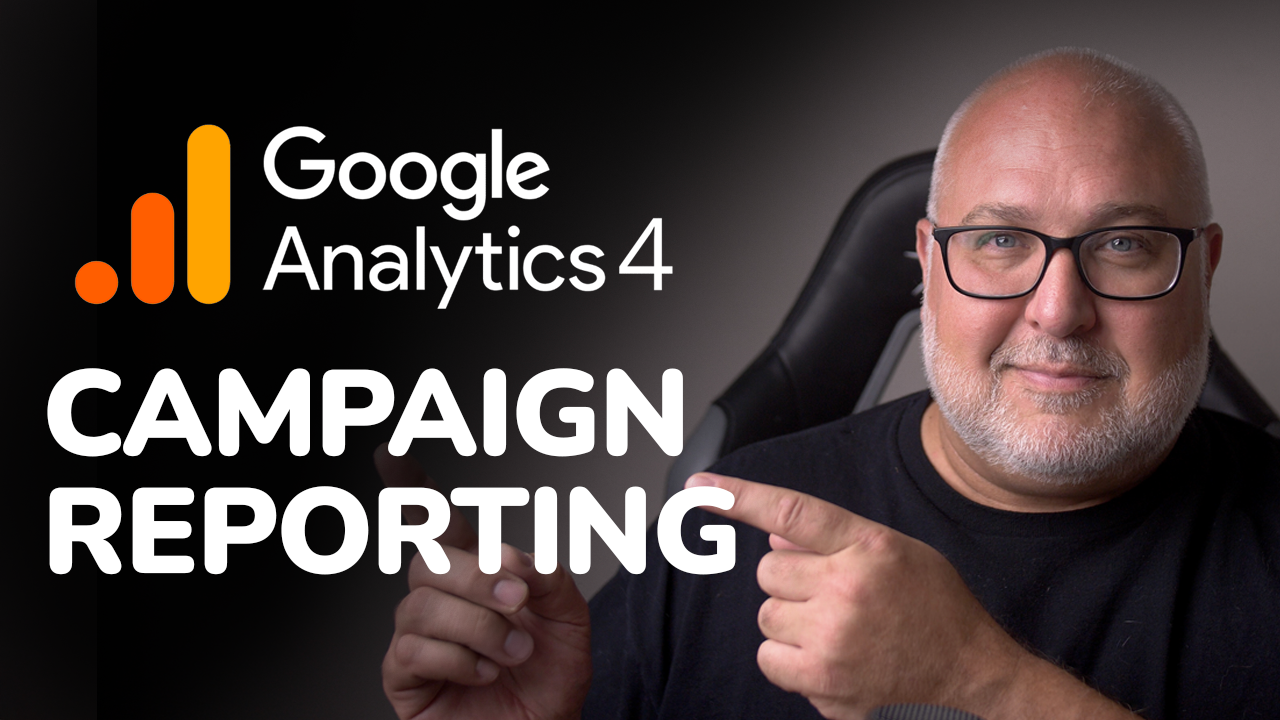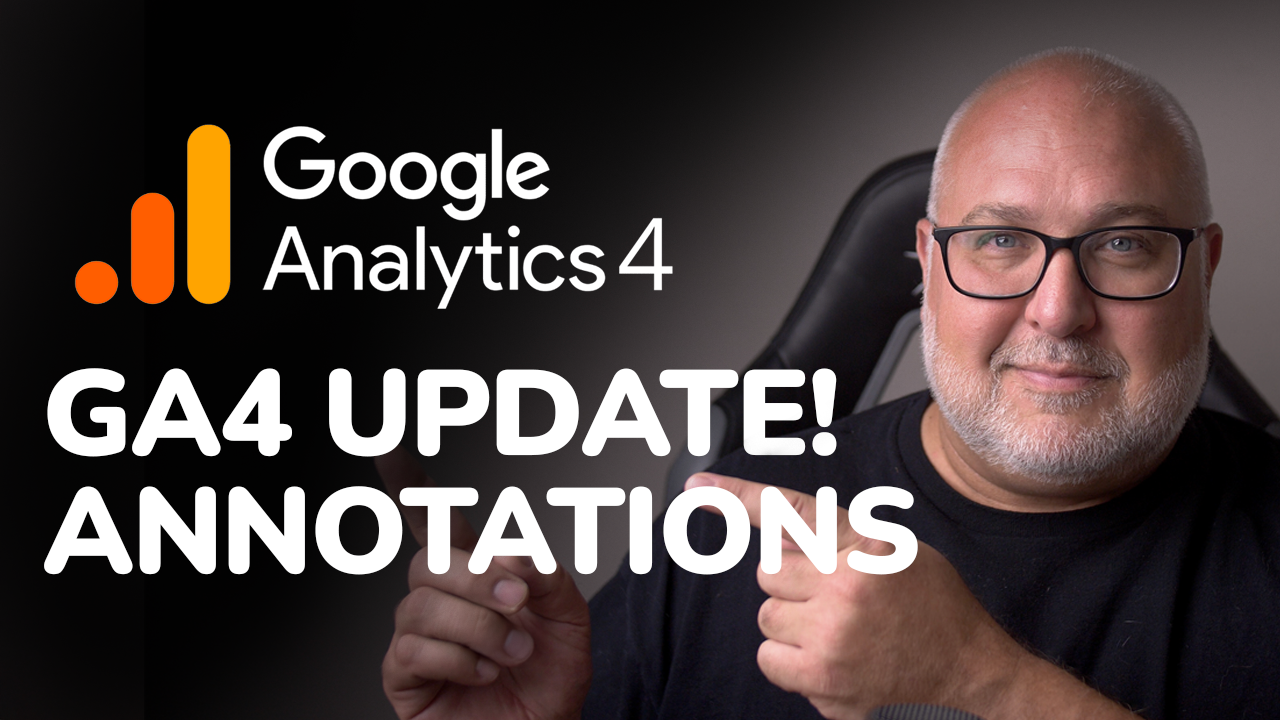Automatic Form Tracking in GA4
Roy Bielewicz
You can now track your website forms automatically in GA4
Automatic form tracking is now available in Google Analytics 4. Because you don't have to mess with code, tags, custom events, or triggers in Google Tag Manager, this is easy for anyone to set up. We look at how you can do it. Note: To test if the new form tag is firing correctly on your site, you will need to open the Tag Assistant in Google Tag Manager.
Contact Us
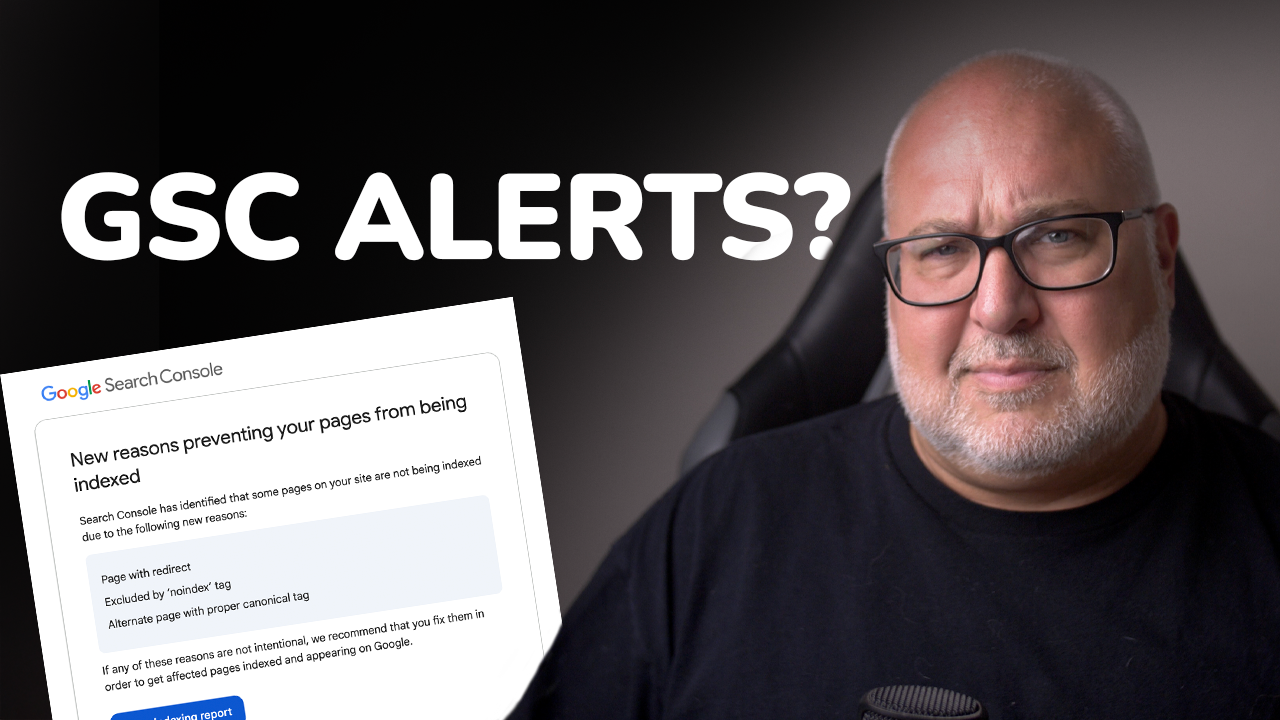
Do you get those alerts from Google Search Console that say there's an issue indexing your website? It can make you, or your clients, think that there's some major issue impacting your site's organic search rankings or visibility. But are these alerts really something to be concerned about? We take a look at the reports in GSC that trigger these alerts, if you should be concerned, and what you can do about them.