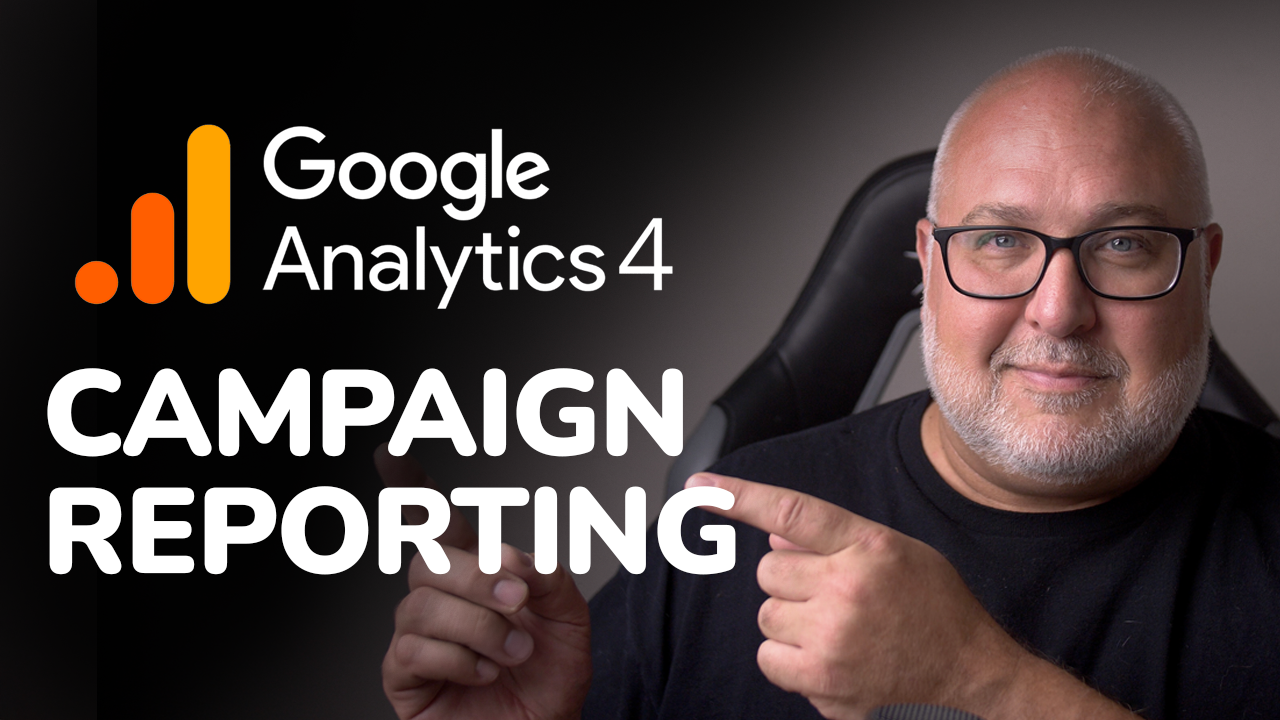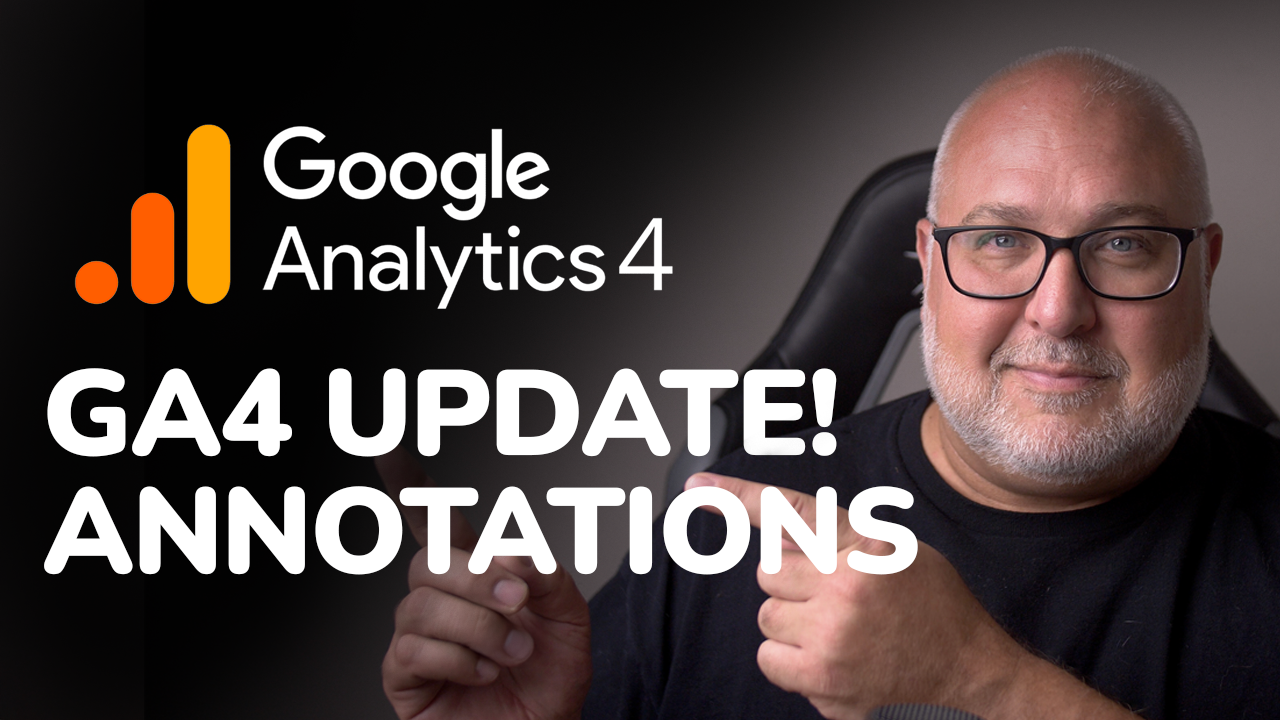Shopify Nixes MailChimp!
Roy Bielewicz
For most small to medium retailers using Shopify, MailChimp has historically been an easy-to-use, low-cost option for email campaigns and automation because of its seamless integration with the platform. You could easily populate email campaigns with your best selling products, it could pull product and pricing directly from your Shopify catalog, and you could easily deploy abandoned cart emails, or trigger emails based on a customer’s order history. But not any longer.
That integration is coming to an end and many retailers are scrambling to find another solution. On March 22, MailChimp and Shopify announced that the MailChimp app’s integration with Shopify was ending, and that Shopify quickly removed the MailChimp app from its store, announcing that it would no longer support it after May 12, 2019.
Why did this happen?
Well, according to Shopify, MailChimp was not making data it collected from Shopify customers available to Shopify merchants. Specifically, Shopify posted that "Mailchimp refuses to synchronize customer information captured on merchants’ online stores and email opt-out preferences. As a result, our merchants, other apps, and partner ecosystem can’t reliably serve their customers or comply with privacy legislation." In other words, if a customer opts out in MailChimp, you weren’t able to easily use that information to inform other apps that might also be sending email, which could create CAN-SPAM issues for a merchant.
Now What?
So does this mean you can no longer use MailChimp on Shopify? Not at all. There are several apps that can help you continue to integrate your Shopify store with MailChimp. One of the most popular, in part because it’s free, is ShopSync. Zapier and Automate.io also can help integrate MailChimp, however they have fewer features and have a monthly fee (https://mailchimp.com/help/shopify-workarounds/). Any of these are an option if you want to avoid the hassle of switching away from MailChimp to a new ESP. Shopify merchants will need to install these apps, migrate their MailChimp info to them, and then remove the existing MailChimp app.
Of course you can still also manually upload your customer data to MailChimp, as well as add the MailChimp code to trigger popups and signup forms. We recommend these as only stop-gap measures, however, until you find another solution for a more fully functioning integration.
Other ESPs
The other option for merchants is to migrate away from MailChimp entirely. There are a number of affordable email service providers that can provide much, if not more, of the functionality and integration that MailChimp historically provided. Personally, we’re fans of Listrak, though it does tend to be on the pricey side, and may be more than a small to medium size merchant might need.
Shopify has provided an informative comparison of other ESPs it recommends, including features and pricing: https://community.shopify.com/c/Shopify-Apps/Mailchimp-alternatives-and-integration-apps/m-p/500290?ref=apotheca
Don’t Be Overwhelmed
If you don’t know where to start with a migration, app installation, or choosing a new email platform, don’t panic! We regularly help clients select, migrate, and implement email platforms and programs. We can help to recreate your triggered email campaigns, migrate your list and customer information, as well as get you up and running. We’re also a Shopify partner, so we know your Shopify platform, and can customize your themes or setup as necessary.
Contact us today at: info@apothedigital.com.
Contact Us
We will get back to you as soon as possible.
Please try again later.
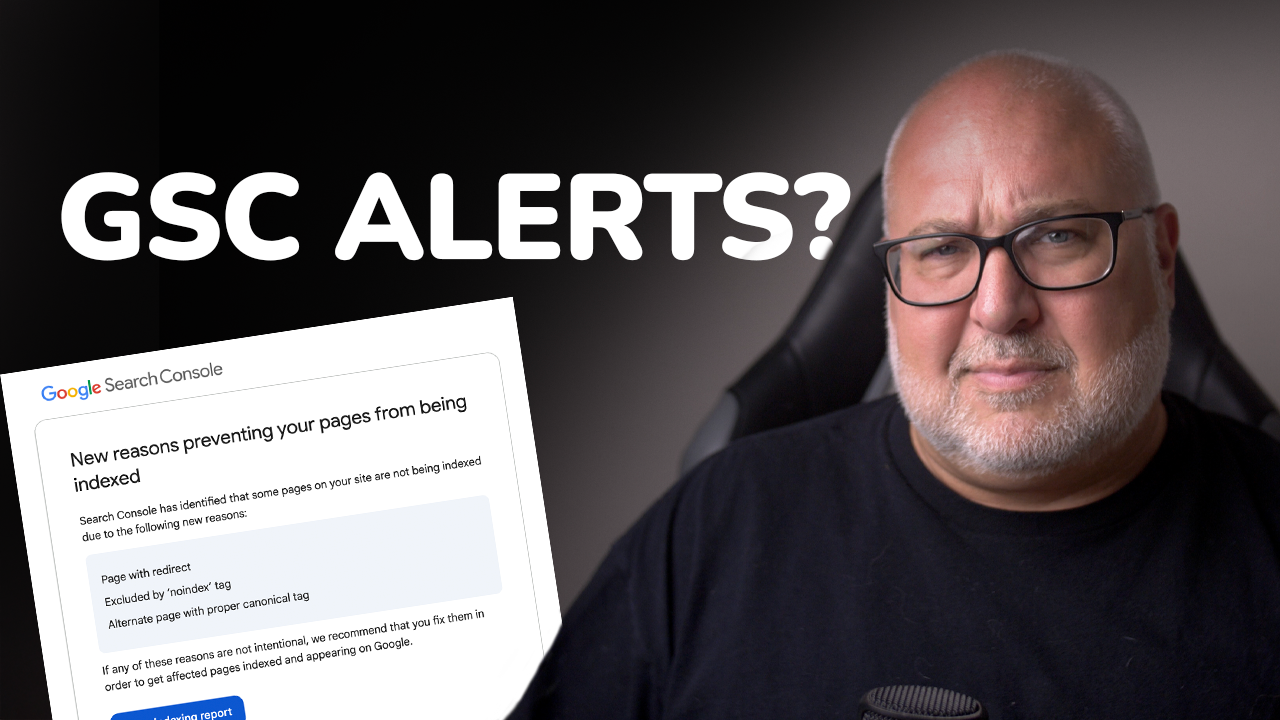
info@apothecadigital.com