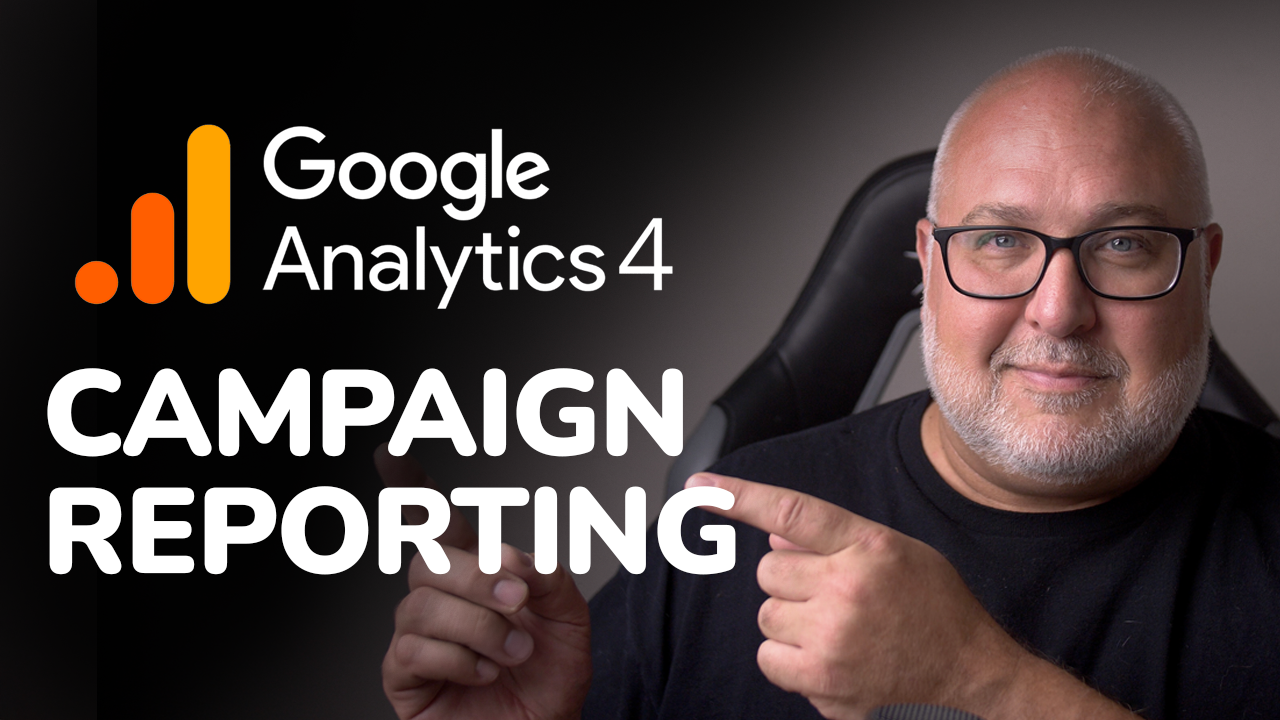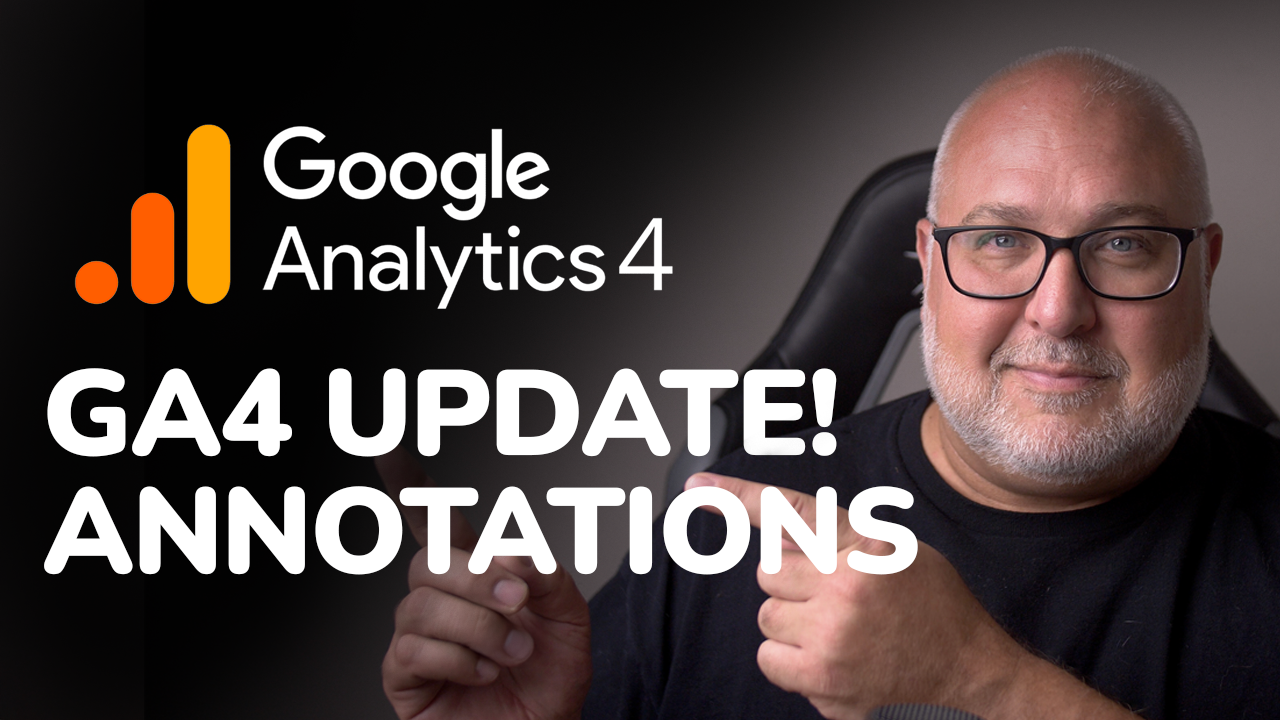Blog Layout
GA4 Beginner's Tutorial
Roy Bielewicz
Unlock reporting and insights using GA4
If you're like a lot of our clients, you only reluctantly started using GA4 after the Google Universal Analytics sunset last year. Because it's an entirely new platform, with a different interface, different reports, and even different metrics, you may not know where to look for the reports that you need. We take a quick walkthrough of GA4 to review the available reports, the admin, and the Explore tool.
Contact Us
Thank you for contacting us.
We will get back to you as soon as possible.
We will get back to you as soon as possible.
Oops, there was an error sending your message.
Please try again later.
Please try again later.
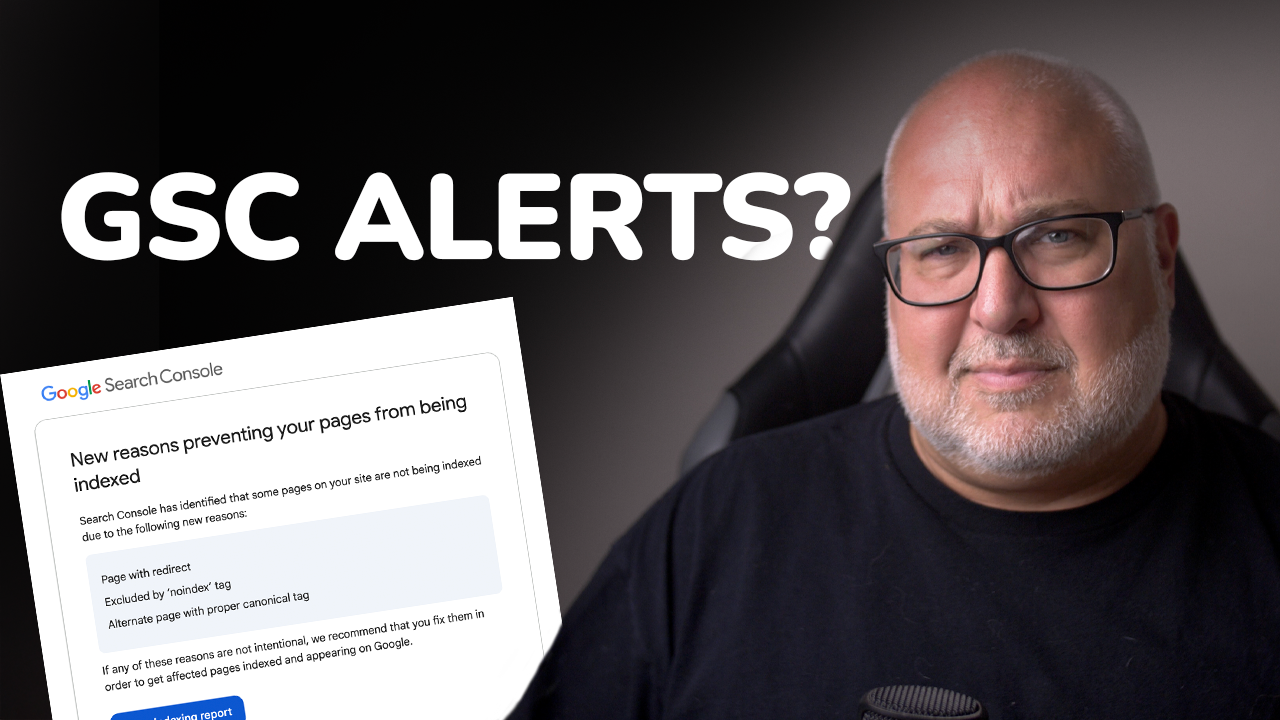
By Roy Bielewicz
•
March 24, 2025
Do you get those alerts from Google Search Console that say there's an issue indexing your website? It can make you, or your clients, think that there's some major issue impacting your site's organic search rankings or visibility. But are these alerts really something to be concerned about? We take a look at the reports in GSC that trigger these alerts, if you should be concerned, and what you can do about them.
info@apothecadigital.com