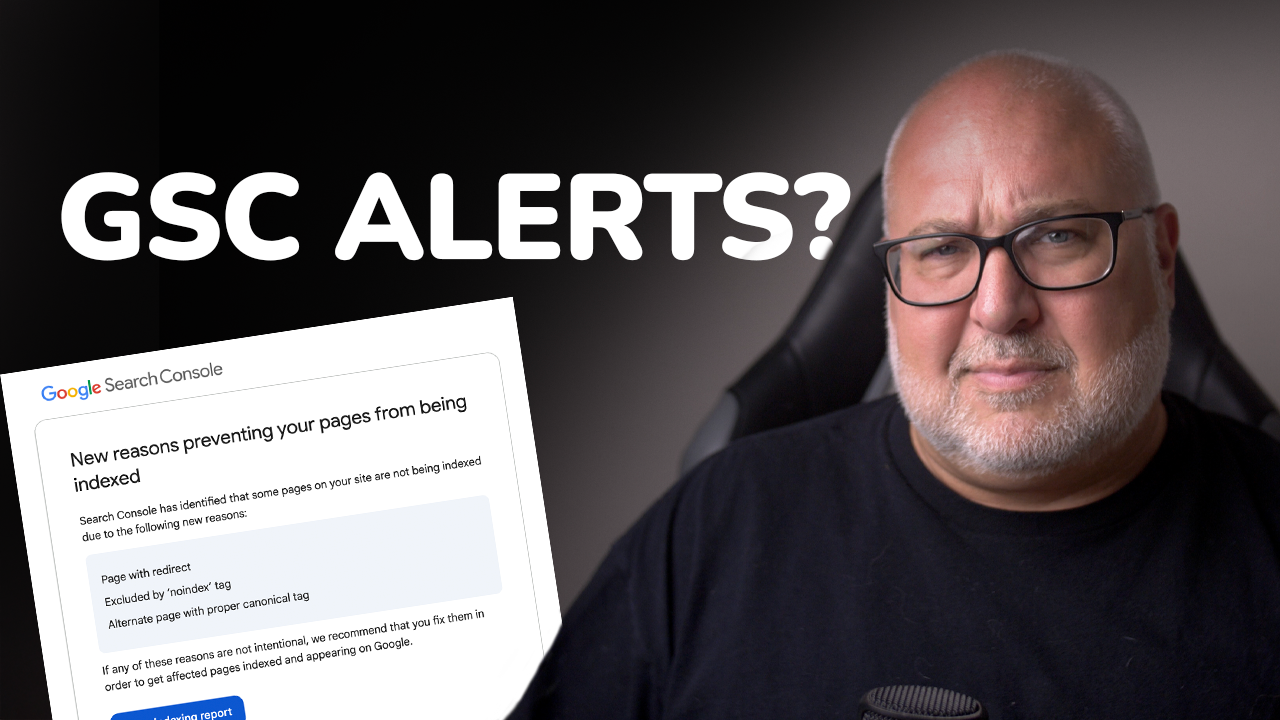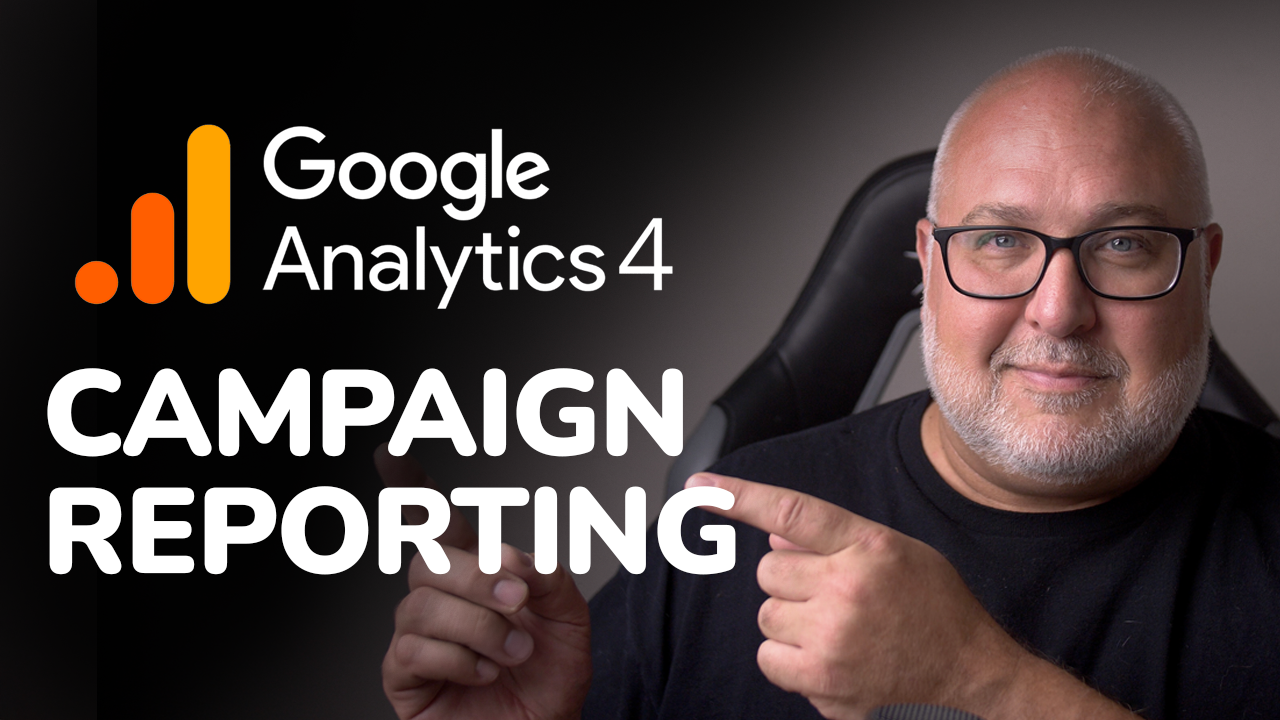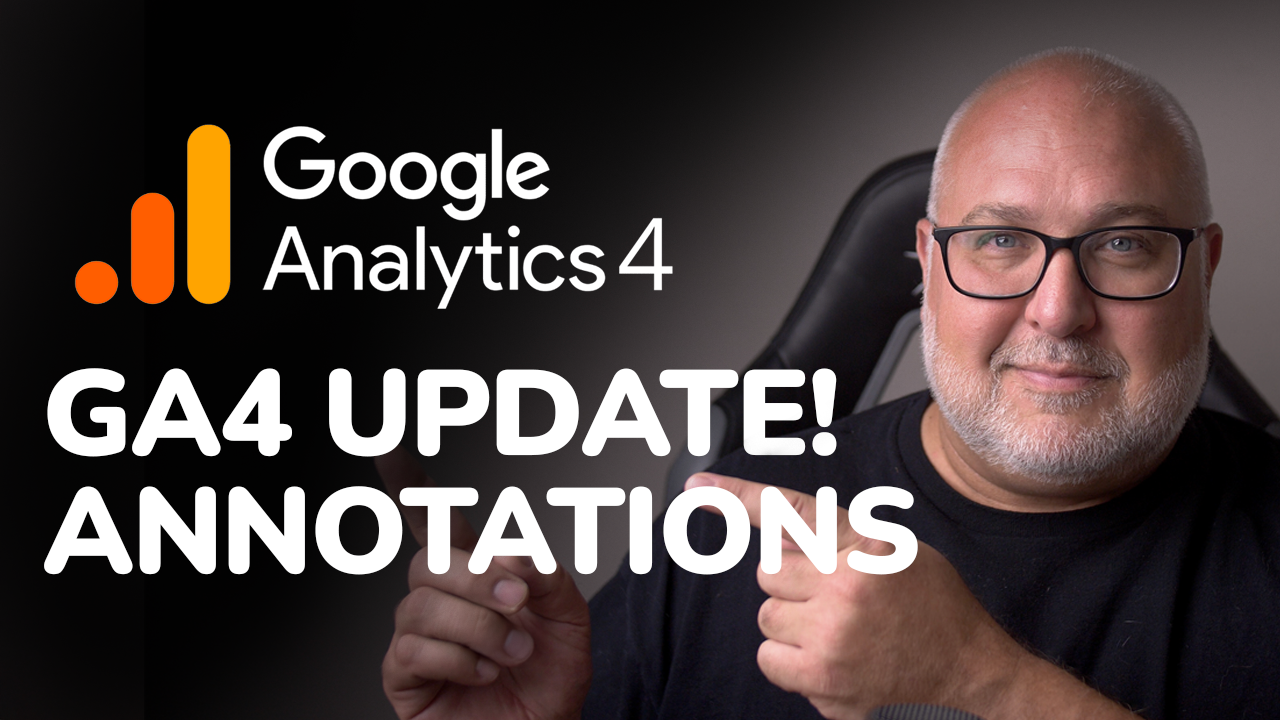Using 301 Redirects for Seamless Site Migration
Roy Bielewicz

Moving your site doesn't have to kill your organic search. But it can.
When I started my first business years ago, I was like many business owners, I looked for easy, cost effective tools and platforms to get my website up and running quickly. That may mean using an inexpensive website host, or an easy to use content management system like Wix or Squarespace. But eventually you start to outgrow these platforms. Maybe you’re transitioning to selling more products and need something that will support an expanding ecommerce business. Maybe your business website needs better monitoring and approval processes so various business units can add or edit content. Or, maybe you’re rebranding, and moving the site to a new URL.
Whatever the reason, migrating your website poses significant challenges, especially if you want to make sure you don’t lose your hard-earned
organic search rankings. We’ll look at how you can change your site, without destroying your organic rankings and traffic (and maybe improve them along the way).
Understanding URL Changes
When migrating to a new content management system (CMS) or platform, one of the most significant changes you'll encounter involves your website's URL structure. Different CMSs have unique ways of structuring URLs, which can significantly impact your site's SEO. For example, while one CMS might use category-based URLs, another might prefer keyword-rich or shorter URLs. Some may allow you to use “slugs” in your URL, while others just use the name of your blog or product.
Understanding these differences is crucial for planning your migration strategy. Changing a URL without proper redirection can lead to broken links, 404 errors (page not found), and lost SEO value, not to mention a lot of frustrated potential customers or users. Therefore, mapping out how your current URLs will translate to the new structure is a critical first step.
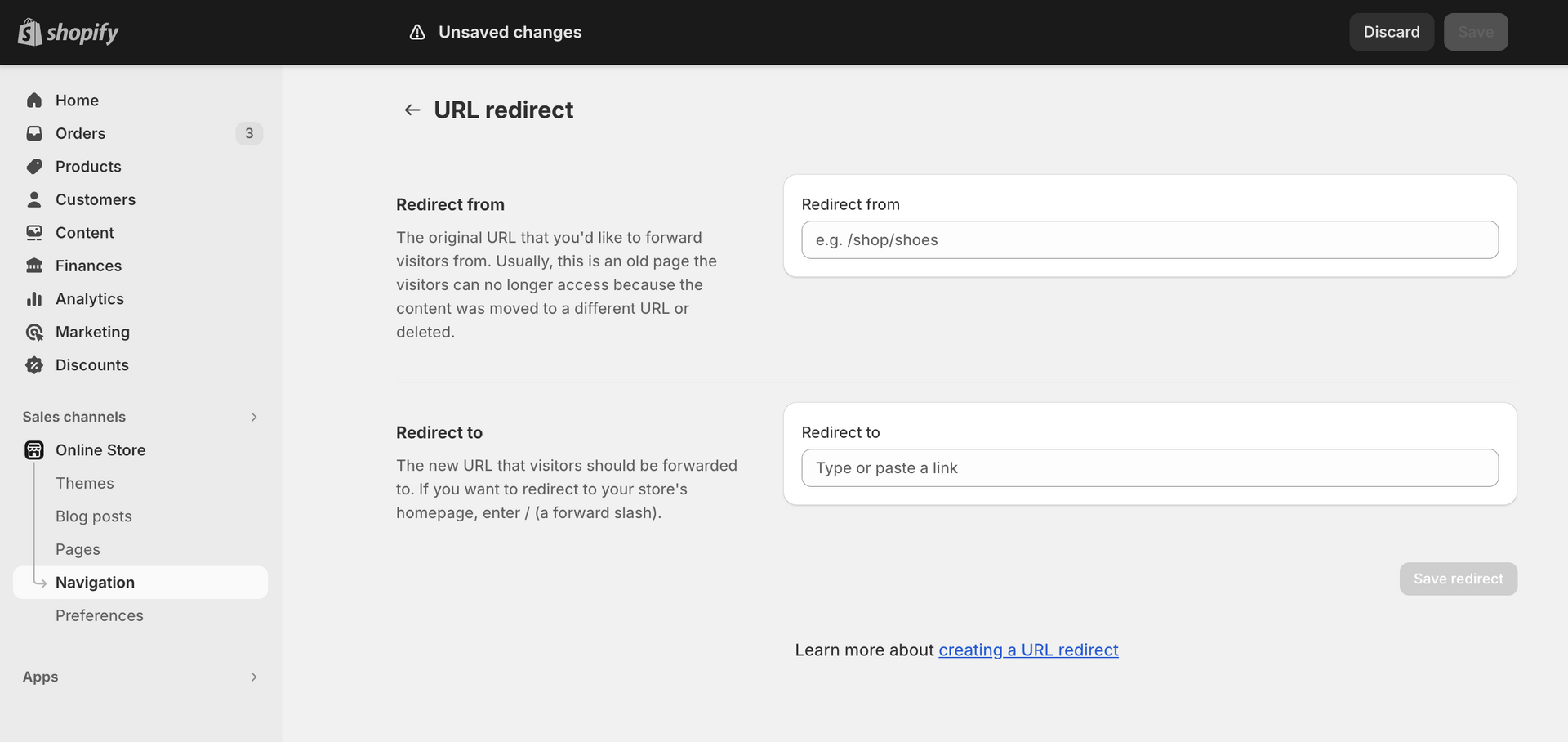
Implementing 301 Redirects
301 redirects are the cornerstone of a successful website migration. They are permanent redirects from one URL to another that pass the majority of the link equity (or "Google juice" as we like to call it) from the old URL to the new one. Basically a 301 redirect tells Google that your content has permanently moved to the new URL (compared to a 302 redirect, which is a temporary change), and that they should send people there in the future.
Implementing 301 redirects correctly ensures that users and search engines are directed to the correct pages, thus preserving at least some of your
SEO rankings. It's important to map out all existing URLs and their corresponding new URLs. This process might be tedious for large websites, but it's essential for maintaining the integrity of your SEO efforts.
Rebranding Considerations
Rebranding adds another layer of complexity to website migration. If your migration involves a change in your domain name, you'll need to update URLs to reflect this change. This scenario requires a careful approach to ensure that Google and other search engines understand that your new URLs correspond to the old ones.
Consistent use of 301 redirects is critical here, as it helps maintain your existing search rankings and visibility. The domain change also can cause some challenges with your new CMS, since some don’t accept another domain as part of their 301 system. That means you may need to do the redirect at the server, or domain-level.
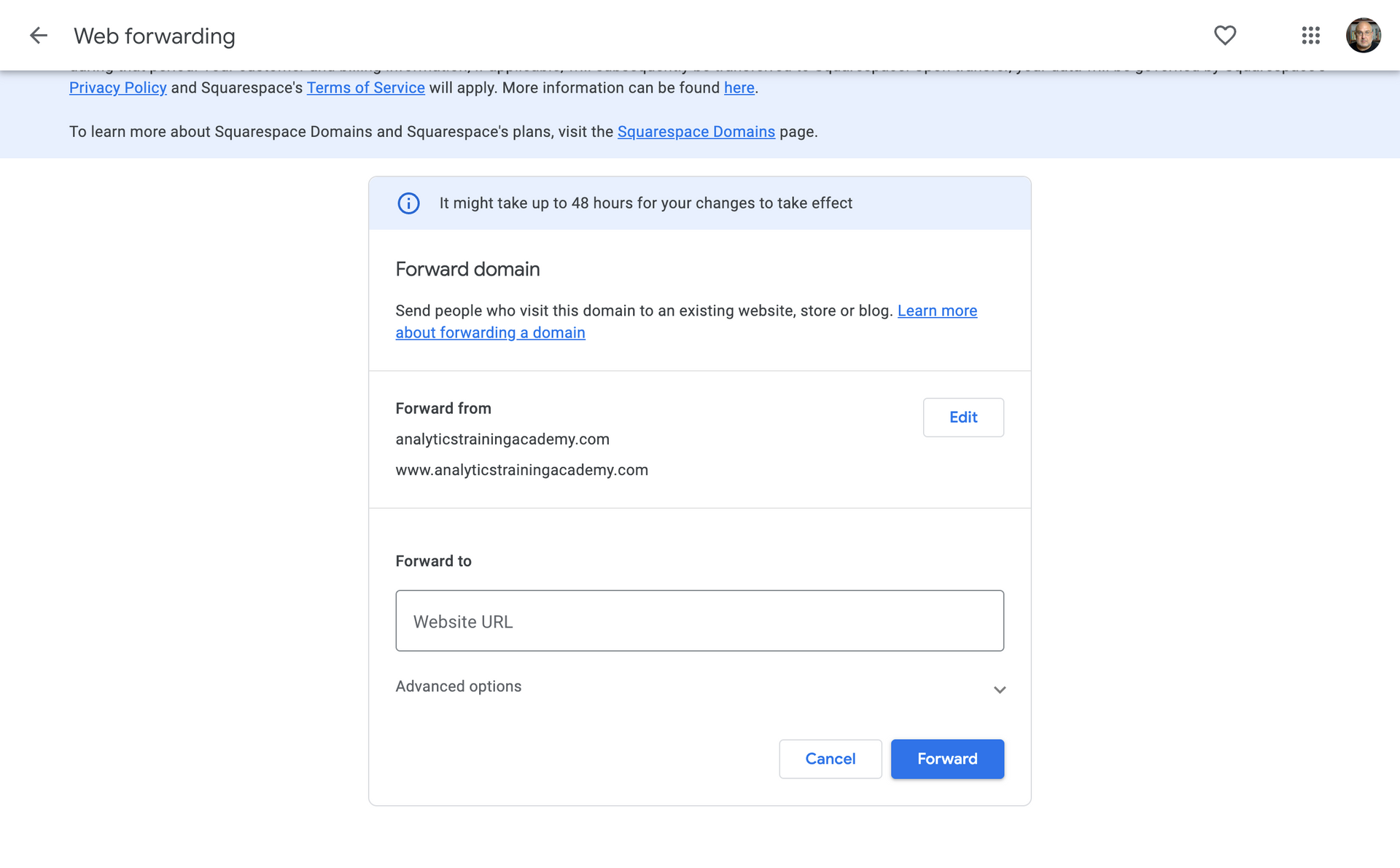
Redirect Strategies
If your CMS is a roadblock to setting up 301s, there are several ways to implement redirects, including server-level and registrar-level redirects. Server-level redirects are typically managed via your web hosting service and can be set up using .htaccess files (for Apache servers) or web.config files (for Windows servers).
Registrar-level redirects, on the other hand, are managed through your domain registrar and are generally used for domain-wide redirects. The choice between these methods depends on the complexity of your website and specific requirements of your migration.
Updating Business Directories
An often overlooked aspect of website migration is updating your listings in business directories. It's crucial to update these listings with your new URLs and brand name (if applicable) to maintain consistency across the web. This step helps in preserving your online reputation and ensures that external links to your site remain valid.
Technical Implementation
The technical implementation of 301 redirects varies depending on the platform you're using. For WordPress users, several plugins can automate the process. For more custom solutions, manual coding might be required. Regardless of the method, it's essential to have a comprehensive understanding of the technical requirements to avoid common pitfalls, such as redirect loops or incorrect redirect mappings.
These generally occur when a number of 301 redirects have been set up over time for the same destination URL. This can lead to Google seeing multiple “hops” between redirects, which will impact its perception of the site experience. These multiple redirects can also create a
slow page load experience for your site users. We recommend doing regular housekeeping and review of your redirects to make sure that they’re not creating loops or multiple redirects.
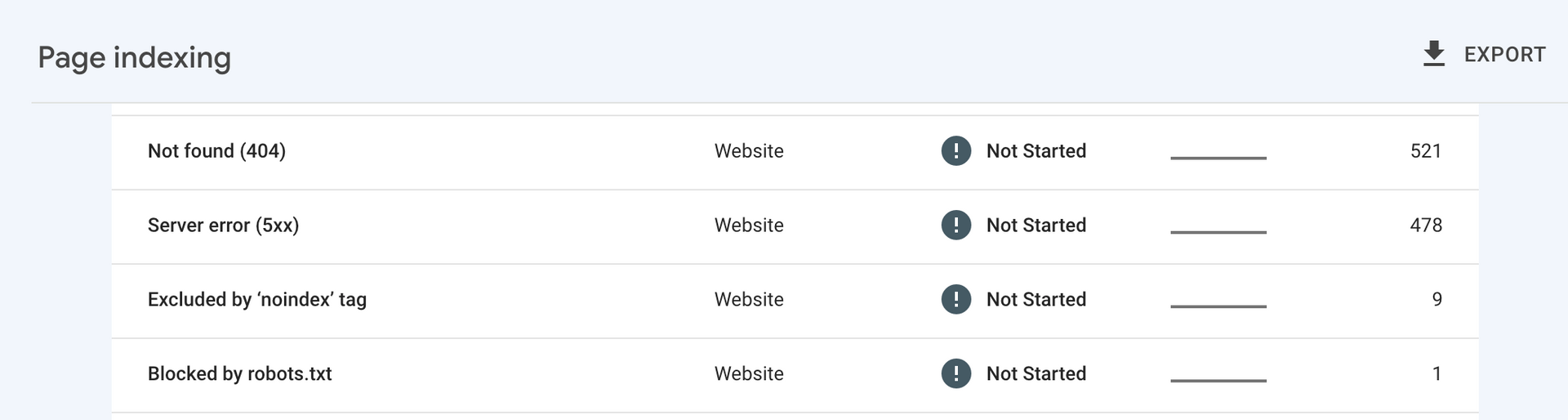
Monitoring Post-Migration
Post-migration monitoring is critical in identifying any issues that might arise. Tools like
Google Search Console and
Screaming Frog can be instrumental in tracking 404 errors and ensuring that your new pages are being indexed correctly. Regular monitoring in the weeks following the migration helps in quickly addressing any problems and minimizing their impact on your SEO.
SEO Impact
While website migration can initially impact your SEO, proper planning and execution can mitigate these effects. In some cases, a well-executed migration can even improve your SEO performance by streamlining your site structure and improving user experience. Patience is key; it can take time for search engines to re-index your site and for your SEO rankings to stabilize. Google also recommends that you keep your 301 redirects in place for at least a year so that there's time for the changes to take effect in Google’s SERPs. This will also help to ensure that links coming from other sites are reaching the correct page and not generating a 404 error for your visitors.
Conclusion
Website migration, though potentially complex, is often an essential step in the growth and evolution of your online presence. By understanding the intricacies of URL changes, implementing effective redirect strategies, and diligently monitoring post-migration, you can ensure a smooth(ish) transition. Remember, a successful migration is not just about preserving SEO but also about setting the stage for improved performance and enhanced user experience.
Contact Us