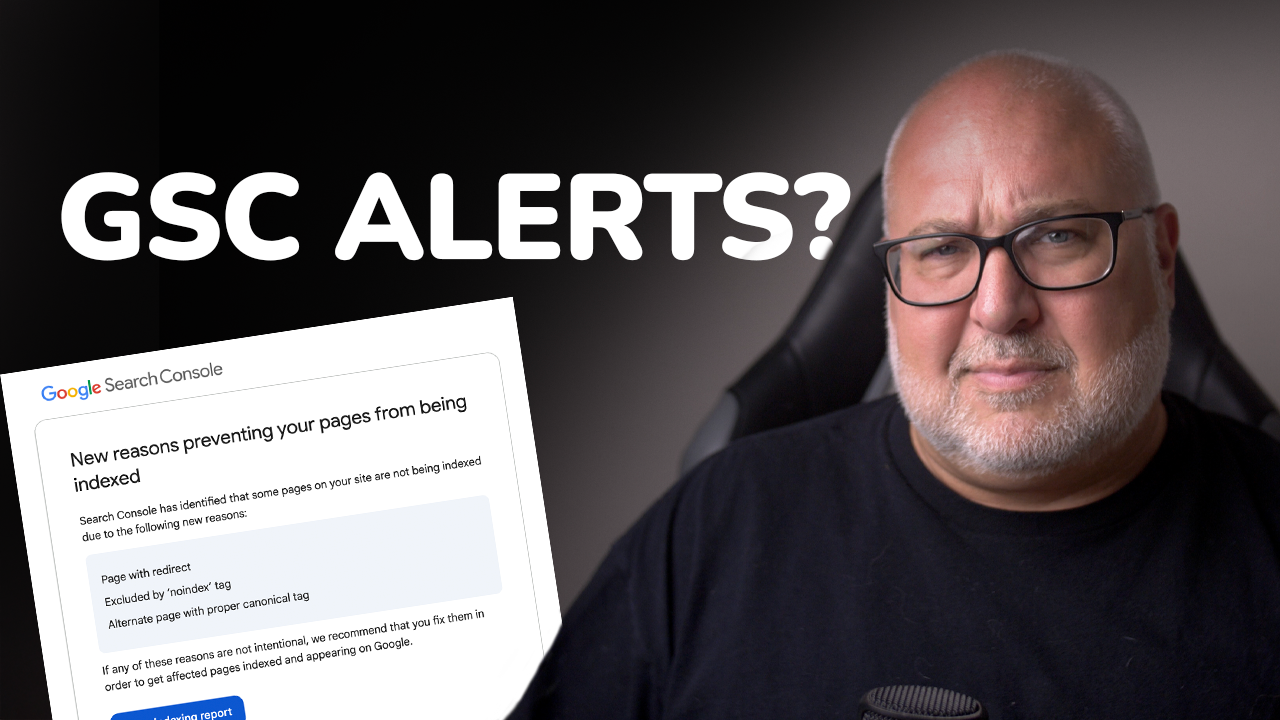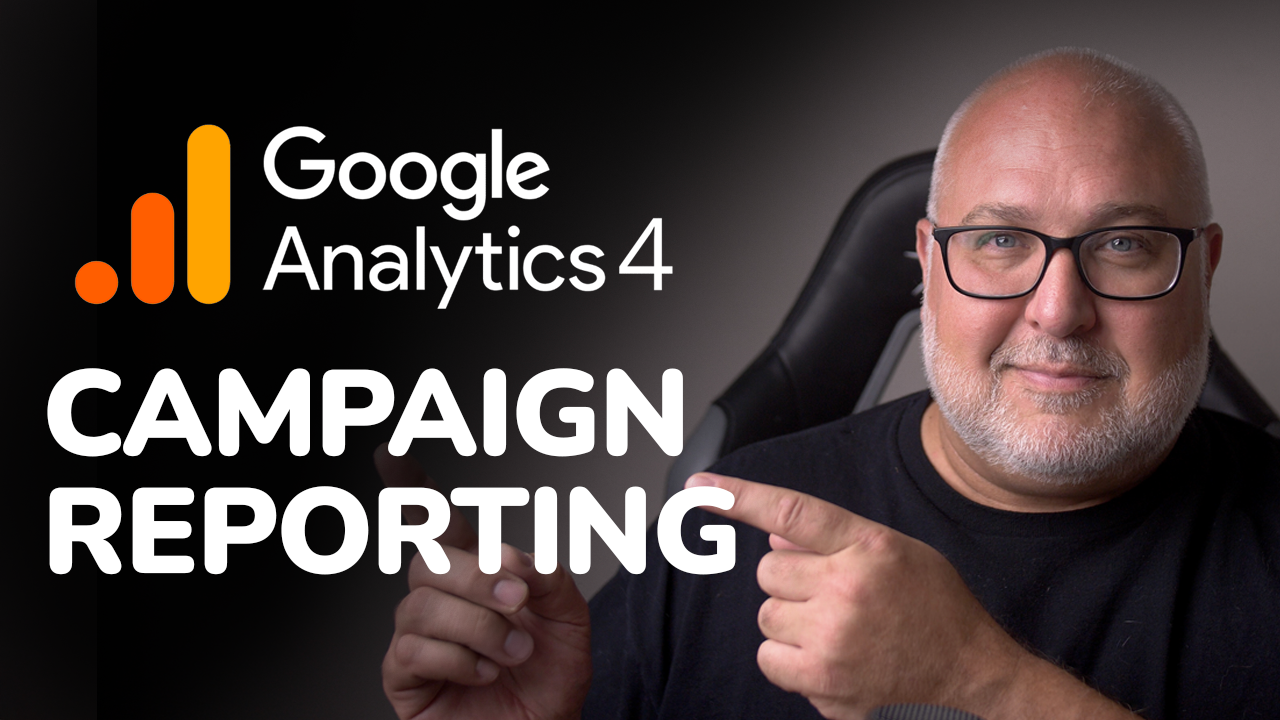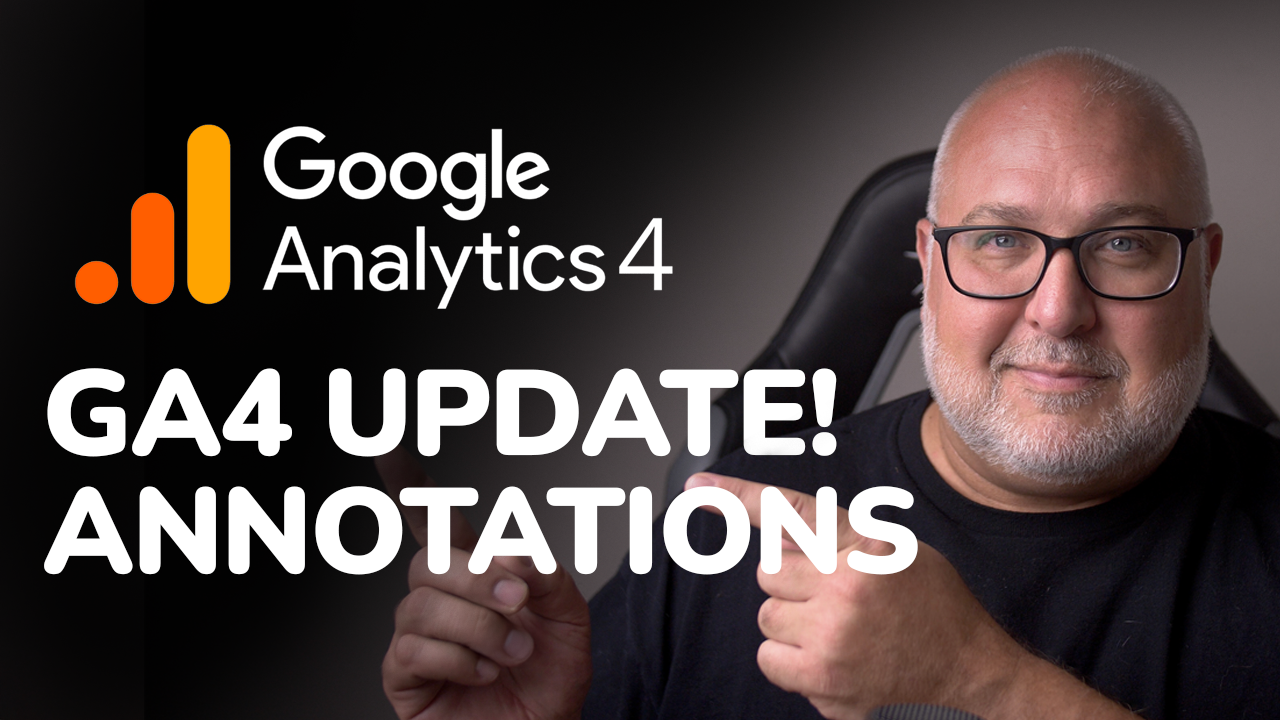Beginner's Guide to Google Search Console
Roy Bielewicz
Get to know this critical tool for improving your organic search results.
Google Search Console (GSC) is a vital tool for website owners and digital marketers aiming to enhance their site's visibility and search performance. This blog post will walk you through the key functionalities of GSC, showcasing how it integrates with Google Analytics 4 (GA4) and why it's essential for effective SEO management.
Introduction to Google Search Console
Google Search Console offers a platform to monitor and optimize your website's presence in Google search results. By linking GSC with GA4, you can access crucial keyword data and performance metrics that are otherwise unavailable in GA4 alone. This integration allows you to bypass the need to navigate multiple platforms, streamlining your data analysis process.
Setting Up Google Search Console
Setting up GSC is straightforward:
- Visit the Google Search Console website.
- Verify your ownership of the website through your domain registrar (like GoDaddy) or through admin access in Google Analytics.
- Once set up, the console provides an overview of your site’s performance, indexing status, and user experience metrics.
Key Features and Benefits
1. Site Performance Tracking
- Performance Metrics: View clicks, impressions, and average positions for your pages. This data helps identify trends and optimize your site's search presence.
- URL Inspection: Submit new pages for indexing and monitor existing pages. This feature is crucial for ensuring that Google recognizes updates to your site.
2. Index Management
- Sitemaps Submission: Submit sitemaps to aid Google in efficiently discovering and indexing your pages.
- Index Coverage: Understand why certain pages are indexed while others aren’t, helping you address and resolve issues that might be affecting your site’s visibility.
3. User Experience and Site Health
- Core Web Vitals: Monitor how your site performs in terms of loading speed, interactivity, and visual stability. Improve these to boost your rankings.
- Mobile Usability: Ensure that your site is optimized for mobile devices, enhancing the user experience and complying with Google’s mobile-first indexing policies.
4. Enhanced SEO Tools
- Page Experience Insights: Gain insights into how user experience affects your site’s performance in search results.
- Links Analysis: Review internal and external links to understand how they affect your site’s SEO. Despite recent changes, high-quality links remain a significant ranking factor.
Why You Need Google Search Console
If you're not using GSC, you're likely missing out on detailed keyword and indexing reports essential for refining your SEO strategy. GSC not only helps in tracking site performance but also provides tools to directly influence how Google indexes your content, which is crucial for new or smaller websites struggling with SEO.
Conclusion
Google Search Console is an indispensable tool for anyone serious about optimizing their website's search performance. Its comprehensive set of features allows for detailed analysis and proactive management of a site’s SEO health. By integrating GSC with GA4, webmasters can streamline their monitoring processes and focus on strategies that directly enhance visibility and user engagement.
For those new to GSC or looking for more detailed guidance, staying tuned for future updates and tutorials can be incredibly beneficial. Dive into Google Search Console today and start harnessing the full potential of your SEO efforts.
Contact Us