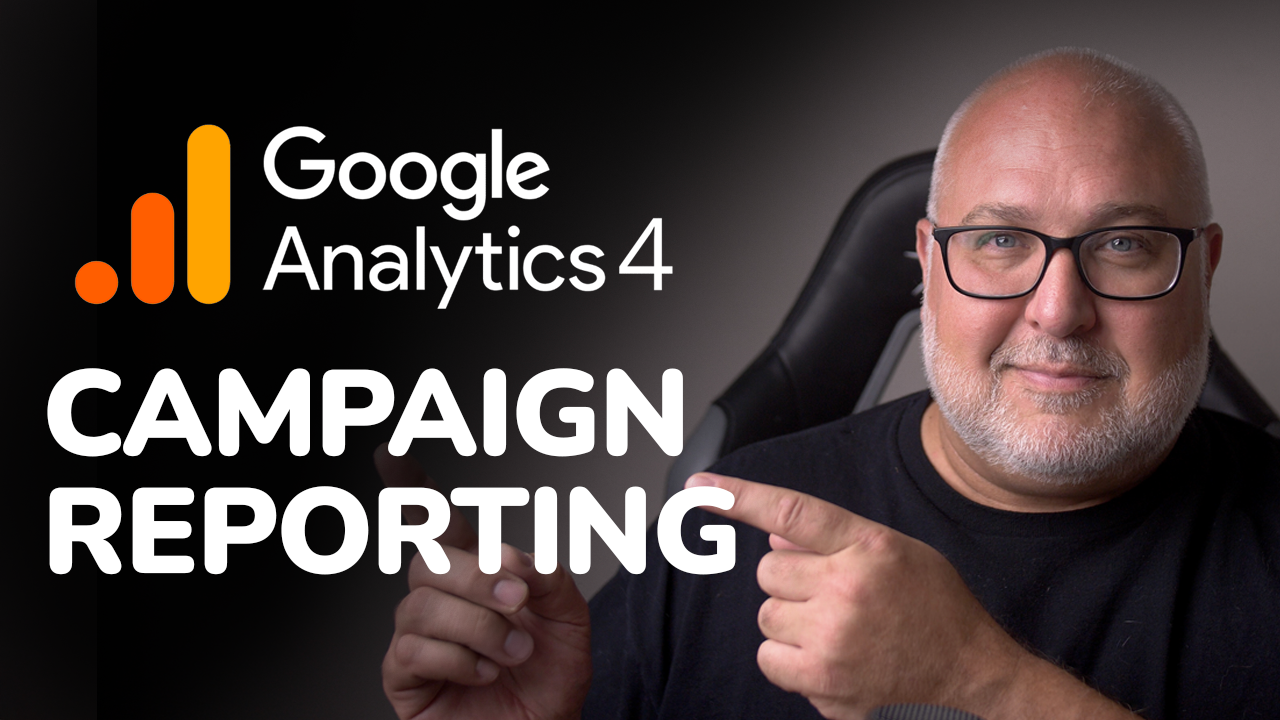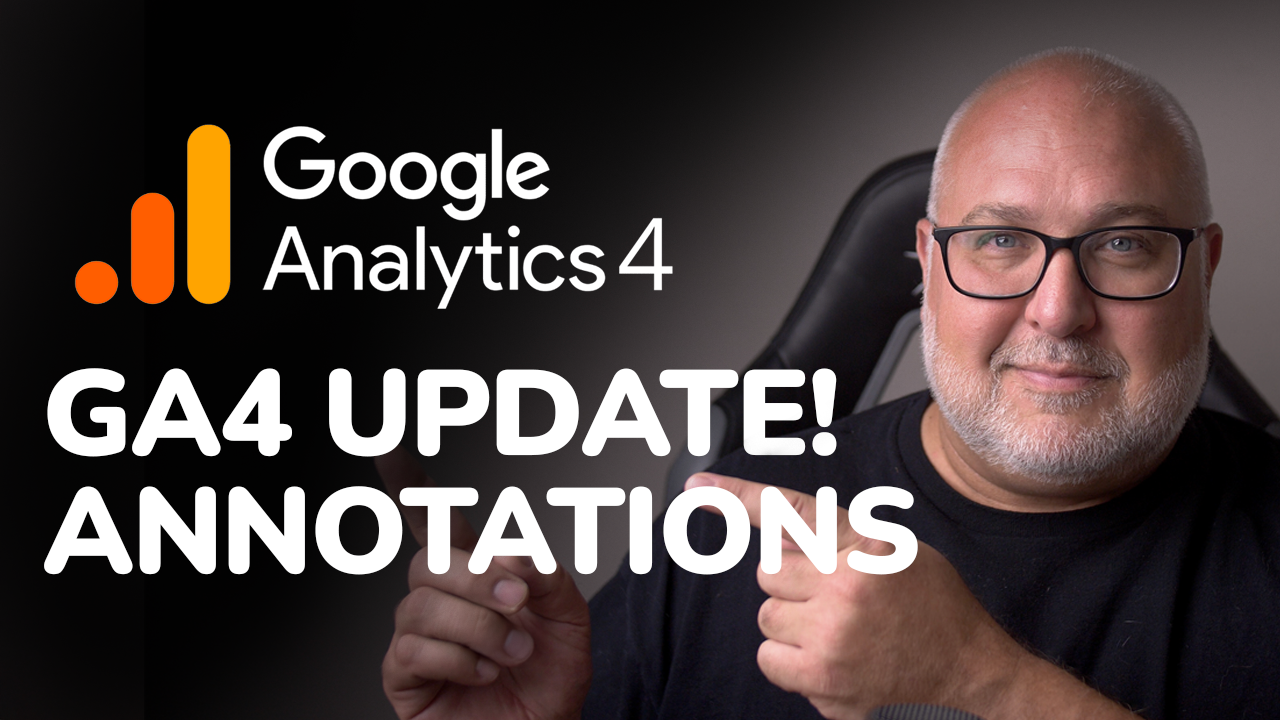How To Track Link Clicks using GTM and GA4
Roy Bielewicz
Understand and measure how how users are interacting with your site.
Tracking what buttons, menu items, or links a website visitor is clicking on can tell you how they're using your website, as well as what actions they're taking. In this video we show you how to use Google Tag Manager (GTM) and Google Analytics 4 (GA4) to not only track what links people are clicking on, but how to identify them and measure them in your reporting.
Easy Marketing Channel Dashboards in Looker Studio:
https://youtu.be/4yAHC8MhREQ
How to Building a GA4 Conversion Dashboard in Looker Studio:
https://youtu.be/3UDgeJ2od5w
How to Building a GA4 Dashboard in Looker Studio:
https://youtu.be/SdDRZFhHS2U
Contact Us
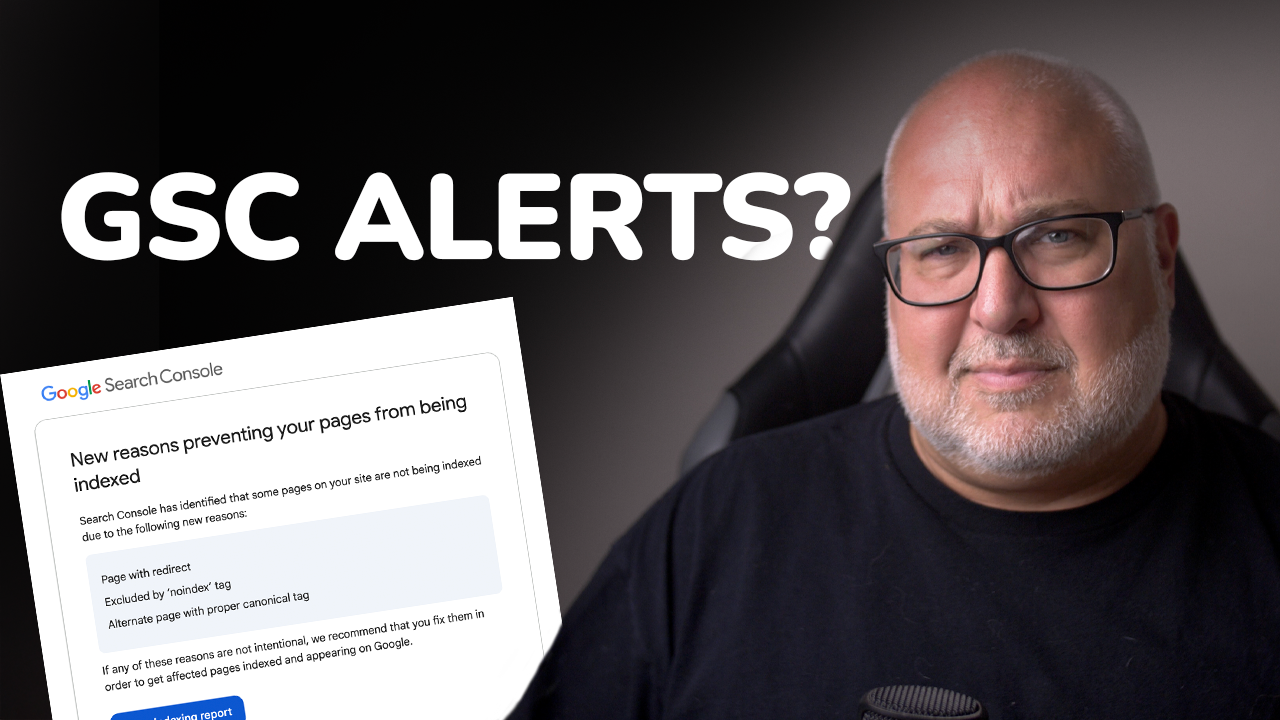
Do you get those alerts from Google Search Console that say there's an issue indexing your website? It can make you, or your clients, think that there's some major issue impacting your site's organic search rankings or visibility. But are these alerts really something to be concerned about? We take a look at the reports in GSC that trigger these alerts, if you should be concerned, and what you can do about them.