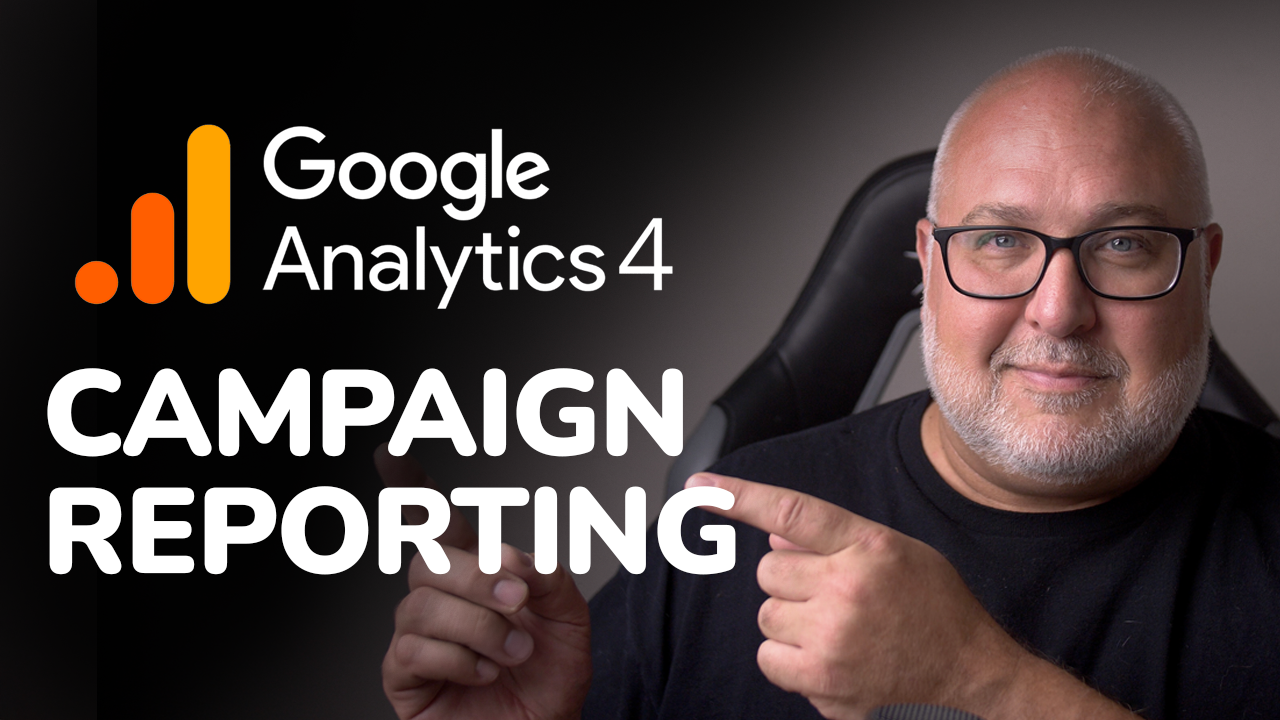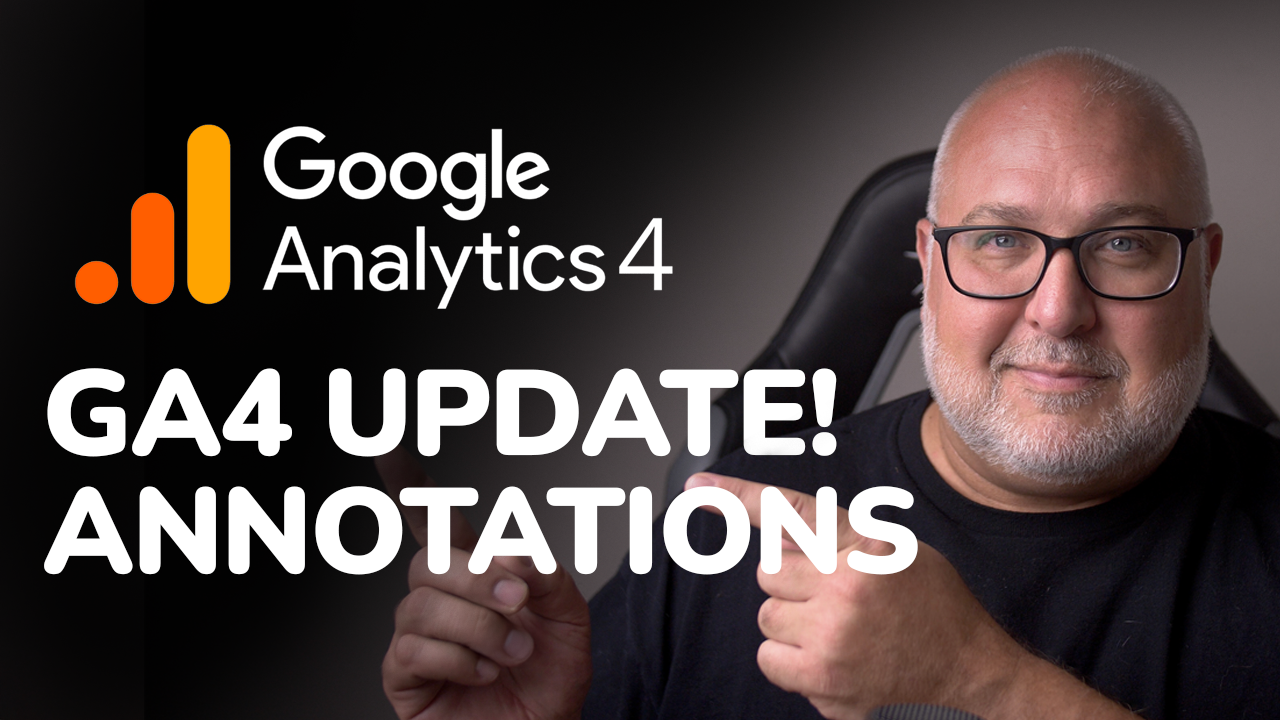Intro To GA4's Explore: Get More From Your Data
Roy Bielewicz
Have questions that standard reports just don't answer?
GA4's standard reports don't lend themselves to answering questions. And customizing them is a bit of a pain. That's where GA4's Explorations comes in. It will help you take a look at custom user segments, and data points, that can help you answer questions about your customers, as well as create audiences for Google Ads. It's not a great data visualization tool, but it can help you answer questions about your marketing program performance, and user behavior.
Introduction to GA4's Explorer
Hey there! If you spend some time with Google Analytics four, you've probably discovered that it's not the best visual storyteller, nor is it super easy to dive into metrics if you have certain questions. So part of GA4 a lot of people don't realize and don't use enough is the explore products. So we're going to take a look at Explorer, which can help you to answer questions and build simple reports.
Limitations of Explorer
Now I will give a caveat. Explorer is not a data visualization tool. And there are some definite limitations. We'll talk about that a little bit as we go through it. But for instance, you only have 14 months of information if you've set it to the maximum that Google lets you set it to. Otherwise, the default is two months.
So if you're trying to do year-over-year reporting, this isn't going to be the tool for you, but it will help you answer some questions. It'll help you look at your data in a little bit different way, other than what you get as the standard out-of-the-box reports in GA4. So let's go ahead and take a look at Explorer and we'll walk through it.
Navigating the Explorer Dashboard
All right. So you can see we have the explorer dashboard here in analytics you'd start out with your homepage area. And then Explorer is right here. And you click on that to explorer. We are looking at Google's default data, that it comes with its merchant store. So it's simple data. It is not real.
Types of Reports Available
In Explorer, you have out of the box a couple of different options. So you have the Freeform report which will take a look at funnel exploration which is exactly what you'd think it was. It's the funnels that you can build it to see how people are going for instance, to your shopping cart. It is path exploration, which helps to understand where people are going once they come to your site.
So if they land on a landing page, what are they doing after that? How are they behaving on the site? And then there's the segment overlap, which is super cool as well. And then the cohort exploration cohort, tells you, you know, from the first time on, the user visits, where are they dropping off? Are they doing, how long are they coming back to the site, that kind of thing.
User Lifetime Value
User lifetime. This is, you know, lifetime value. If you're an e-commerce site. So how much value does that person have during a given period of time in which they are spending? This is great information. If you're running marketing programs and you know you're spending X amount to acquire a new customer, well, how much is that customer spending over their lifetime?
Advanced Uses of Explorer
Their typical lifetime. And is it worth it losing money to acquire them or are they coming back and doing something else? There's also the template gallery. You're, that you can see use cases. So acquisition, key events, user behavior, predictive metrics, which is kind of interesting. And then also you can break it down into industries like e-commerce, gaming, etc.
Customizing Reports
These will have certain built-in bottom models for you for the template. So we're going to take a look at a couple of different ones here. Let's start with free form. This is just your standard information. It already is going to put in some stuff for you. So, let's walk through what you're seeing here so you can see that here's your date range.
You can choose that to be whatever you want to be. Yep. Basically going back only for once. But you can go back, 90 days, 12 months, 28 days, whatever to build a custom date. We'll stick with the 28. You can build out segments, and we'll dive into these a little bit more to these segments can be anything from about the user.
So where they are, their gender, their behavior, that kind of thing, but also their marketing channels where they come from. And I find that I tend to use the marketing channels more to see how, you know, not just somebody's gender or something like that, but somebody coming from paid search. What are they doing? Somebody's coming from organic.
What are they doing? How are they behaving on the site? How are they performing? As far as returning sales and that kind of stuff, that to me is very interesting and we tend to use that a lot. But you get also the information about their device devices that they're using, whether it's mobile, that kind of stuff. So these segments you can keep in here or you can create your own, we'll show you how to do that.
And the second dimensions are those, business needs that you want to report on. So again, it could be, you know, where they're coming from from a, marketing platform or where they're coming from, from a city, you geographically, you can learn more about your customer. There. And then the metrics are the data points that you want to know about these dimensions.
Conclusion
So users of accounts, transactions, revenue, that kind of stuff, those would all be your metrics. So once you have these selected you can either drag them over so you can see they have city here. You can also put in country that will change this table. And you can remove them at any point. You can also add, you know, select how many rows you want to show.
And you can also then change the columns if you want and then the metrics so they have active users. Maybe you want to add something different there. So I'm gonna remove these. They didn't start from scratch.
Contact Us
We will get back to you as soon as possible.
Please try again later.
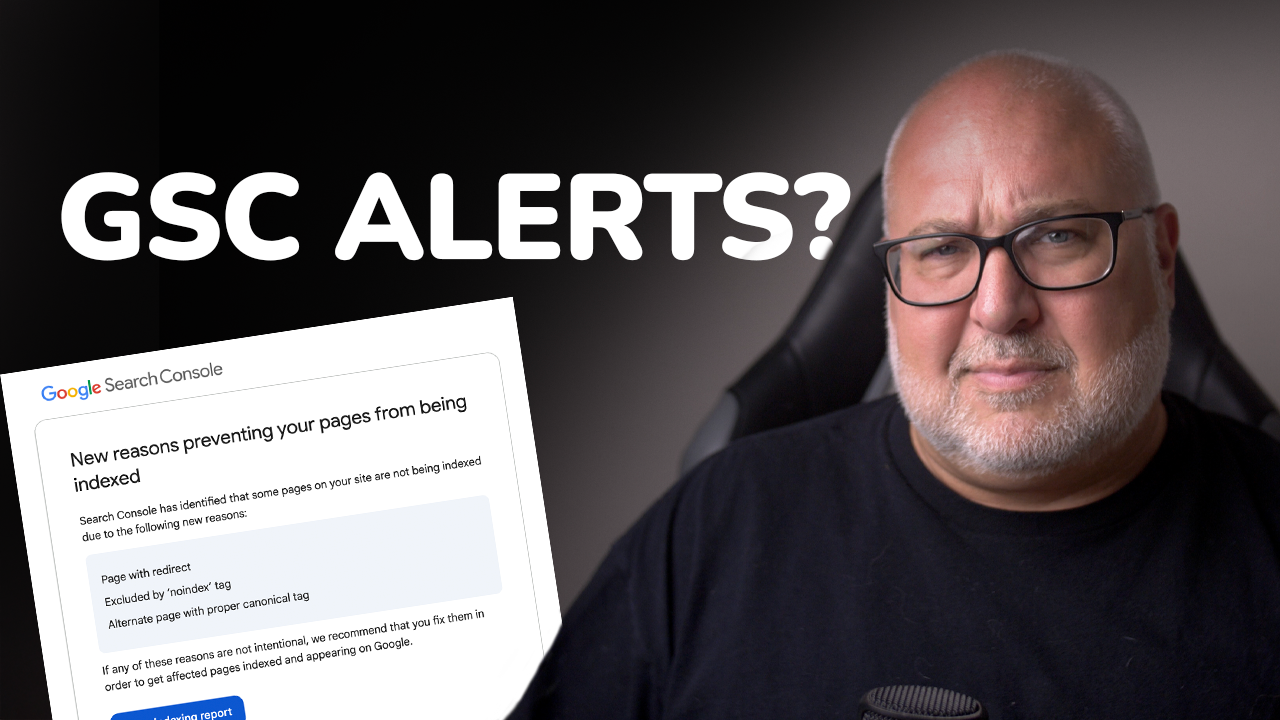
info@apothecadigital.com